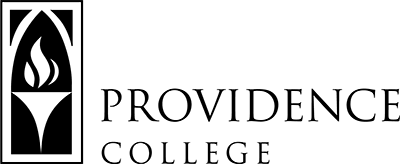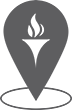Services

Need Help?
Check out the services we provide at the library below.
Borrow an Item
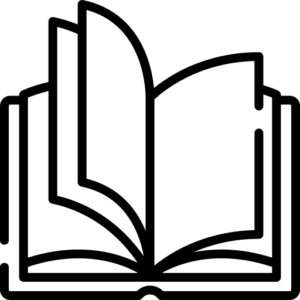
Borrow an Item From the Library
Learn about borrowing items like books from our library collection.
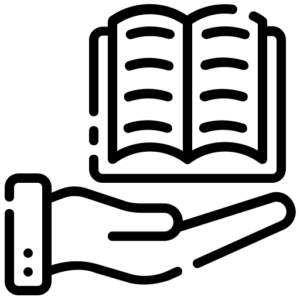
Interlibrary Loan
Learn about ways to borrow items that are not in our collection through Interlibrary Loan.
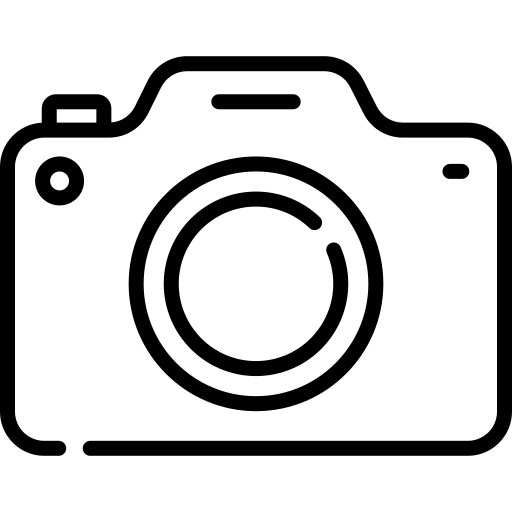
Borrow Tech Equipment
Learn about tech equipment you can borrow from our collection.

Borrow through HELIN
Learn how to borrow books from local partner libraries in the HELIN (Higher Education Library Information Network) Consortium.
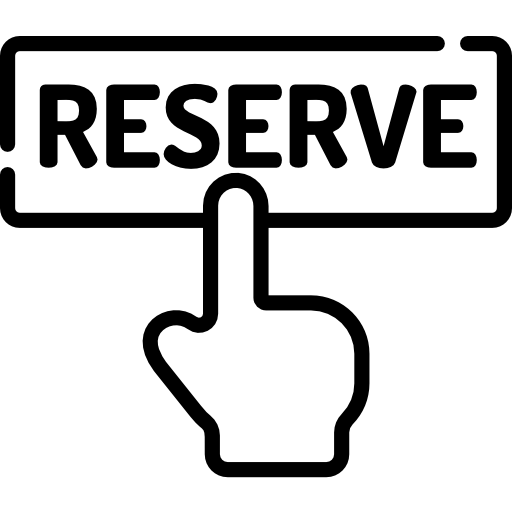
Course Reserves
Learn how to find and reserve course materials for a class.
Help on Your Assignment
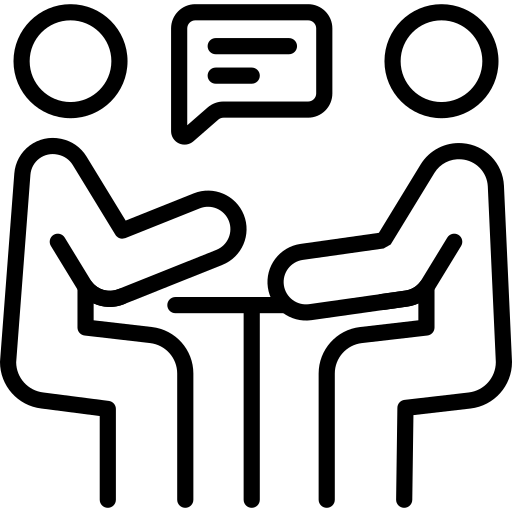
Meet with Our Research Experts
Schedule a meeting with a librarian to help with your research.
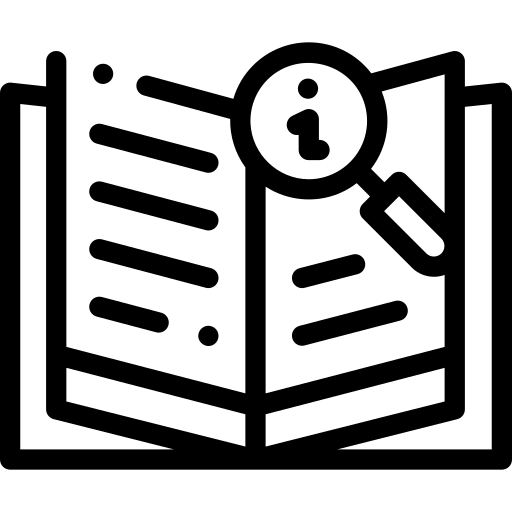
Use Our Research Guides
Our librarians have created research guides to help you write the best paper.
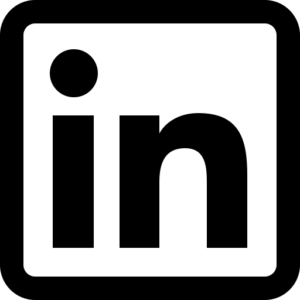
LinkedIn Learning
Check out the courses available through LinkedIn Learning.
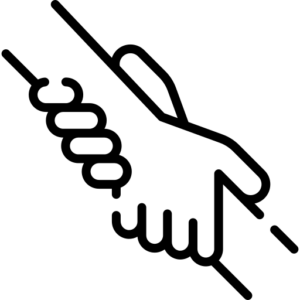
In-Person Media Support
Get personal support when using our media resources.
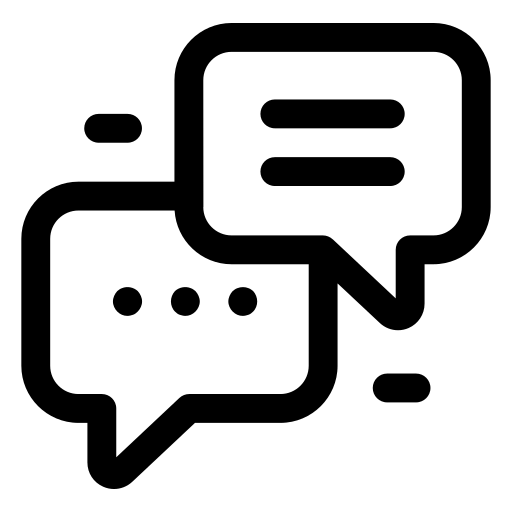
Contact Us
Got a question for us? Check out the many ways you can contact a librarian right now.
Media Support
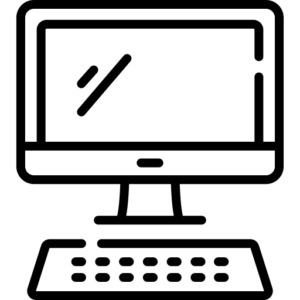
Media Computers
Learn about the types of computers available.
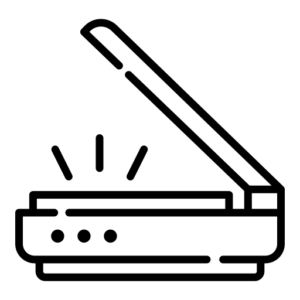
Media Scanners
Learn about the book and microfilm scanners available.
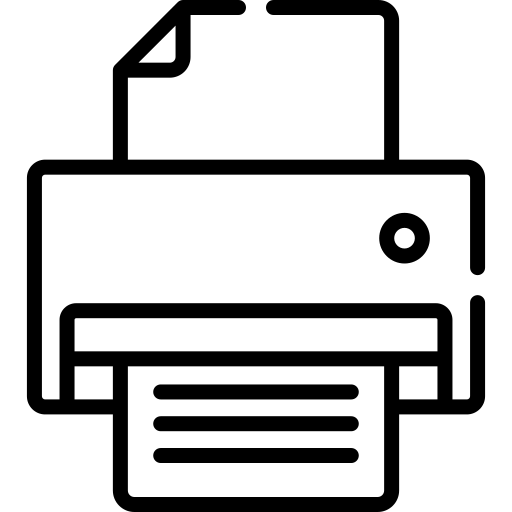
Print at the Library
Get the PC-Prints software to use our several printers in the library.
Class Instruction
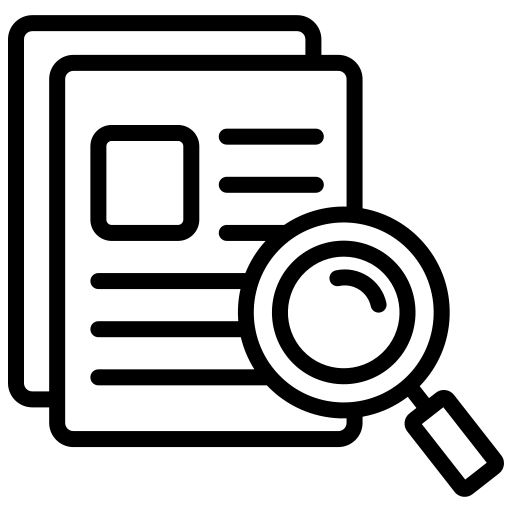
Research Instruction
Schedule your class to have research instruction from our librarians.
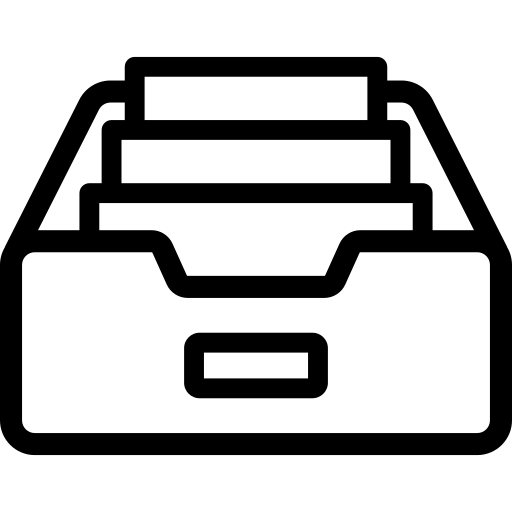
Archives Instruction
Book your class to get instruction on using the archives.
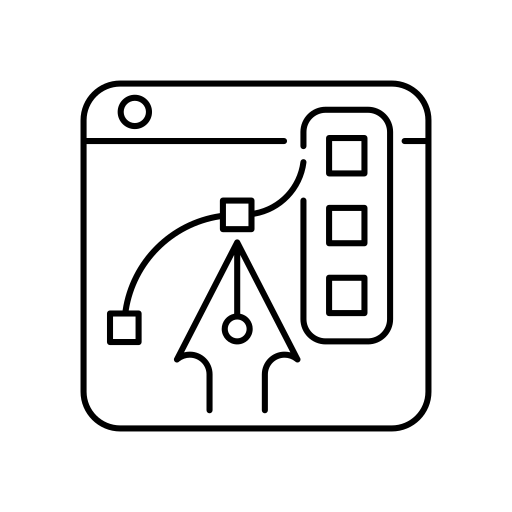
Media Support Instruction
Get instruction on media software like Photoshop for your class.
Services for Faculty
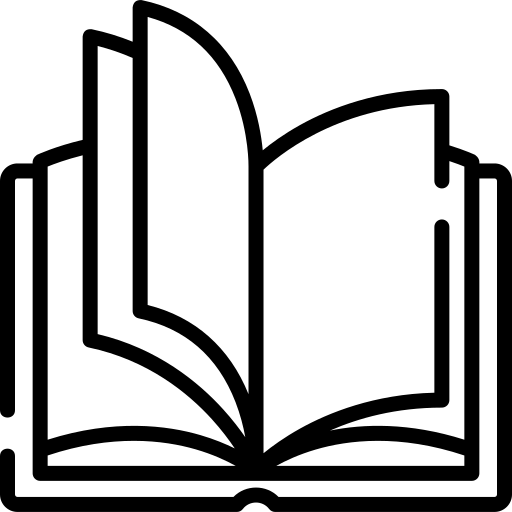
Request a Book or E-Book to Add to the General Library Collection
Submit this request form to add a book or e-book into our general library catalog.
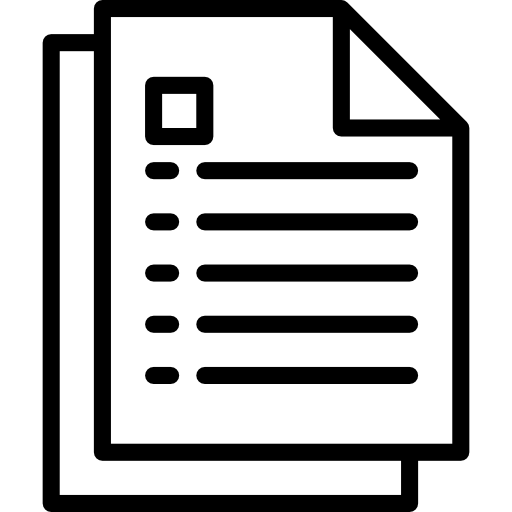
Get a Digital Copy of a Document
Submit this request form to get an digital copy of an article, microfilm, or book excerpts.
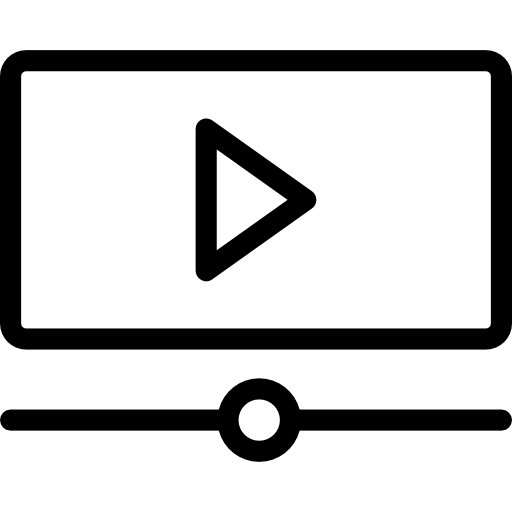
Request a Streaming Video for Viewing by Students in a Specific Class
Submit this request form to stream a video/film for your class.
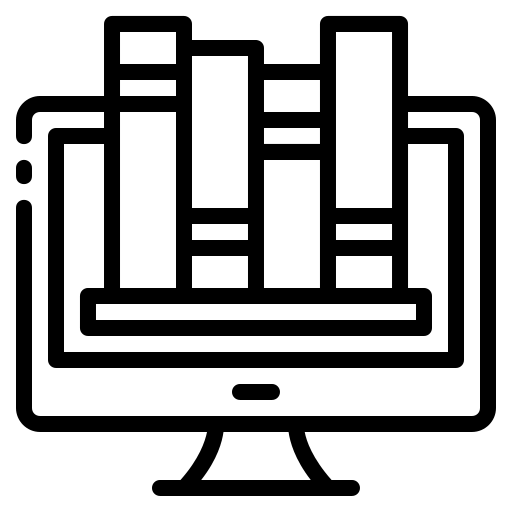
Request an Electronic Resource or Online Journal Purchase/Subscription
Submit this request form to purchase an e-resource or online journal for our collection.
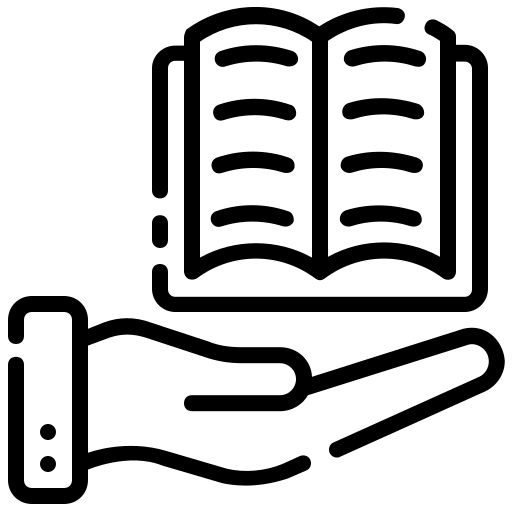
Request Campus Delivery
Phillips Memorial Library provides campus delivery of eligible materials to College faculty and staff. This service includes PC, HELIN, and interlibrary loan materials. Upon arrival of the material, delivery can take up to 2 to 3 business days.
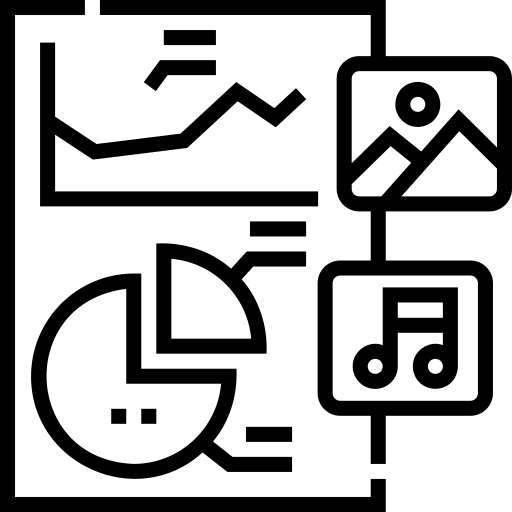
Create a Digital Scholarship Project
Learn how your scholarship can become a digital scholarship project. Submit this request form to get started.
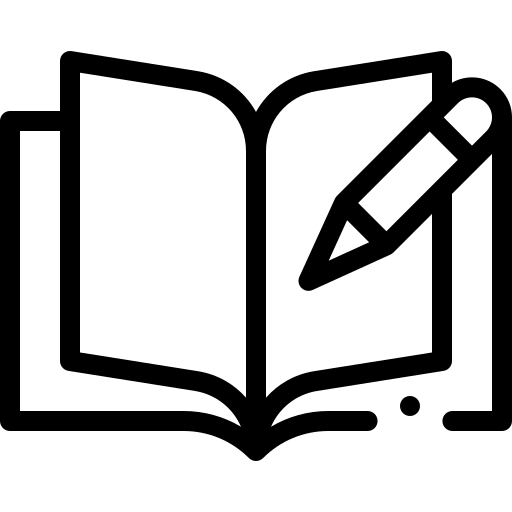
Create a Journal
Learn how you can start a journal at PC. Submit this request form to get started.
Contact Us
Text a Librarian: 401.200.3894
401.865.1993
askalibrarian@providence.libanswers.com